In this post, we will see a brief about MS Excel initial releases. This may help to know the history of Excel and how it came up as a market leader in its market.
Excel 1.0
Microsoft initial spreadsheet product was named as ‘Multiplan’ and was marketed in 1982. This was released for CP/M operating system (Control Program for Microcomputers released for Intel computers). Multiplan became very popular in CP/M OS but lost to its competitor Lotus 1-2-3 in MS-DOS platform.
Microsoft released the first version of Excel (Excel 1.0) for Macintosh on September 30, 1985. Excel 1.0 was not released for Windows or MS-DOS. There never was a DOS version of Excel.
Excel 1.0 Screenshot
Excel 1.1
Excel 1.5
Excel 2.0
The first Windows version was labelled ‘Excel 2.0’ to correspond to the Mac version (Remember? Excel 1.0 was released only on Macintosh OS). First version of Excel released in 1987 for Windows 2.0 which completely outclassed the market leading Lotus123 spreadsheet both in terms of GUI and core functionality. Almost overnight Lotus started losing market share and within a few years it was no more than a memory. Lotus was the largest software company in the world and the spreadsheet was the most complex and profitable program around. Yet Microsoft steam-rolled right over it with the first release. Remarkable!
Excel 2.0 screenshot
Excel 2.1 Screenshot (notice grey borders and 3D)
Excel 2.2
Excel 2.2a
Excel 3.0
Excel 3.0 was released on 1990. It included toolbars, drawing capabilities, outlining, add-in support, 3D charts, and many more new features.
Excel 3.0 (First application to use a modern toolbar)
Excel 4.0
Released in 1992, Excel 4.0 introduced ‘Auto-fill’ feature for the first time.
Excel 4.0 had an easter egg (an intentional joke or hidden message in an application or program). It has a hidden animation of a dancing set of numbers 1 through 3, representing Lotus 1-2-3, which was then crushed by an Excel logo.





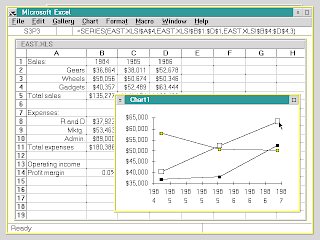




No comments:
Post a Comment